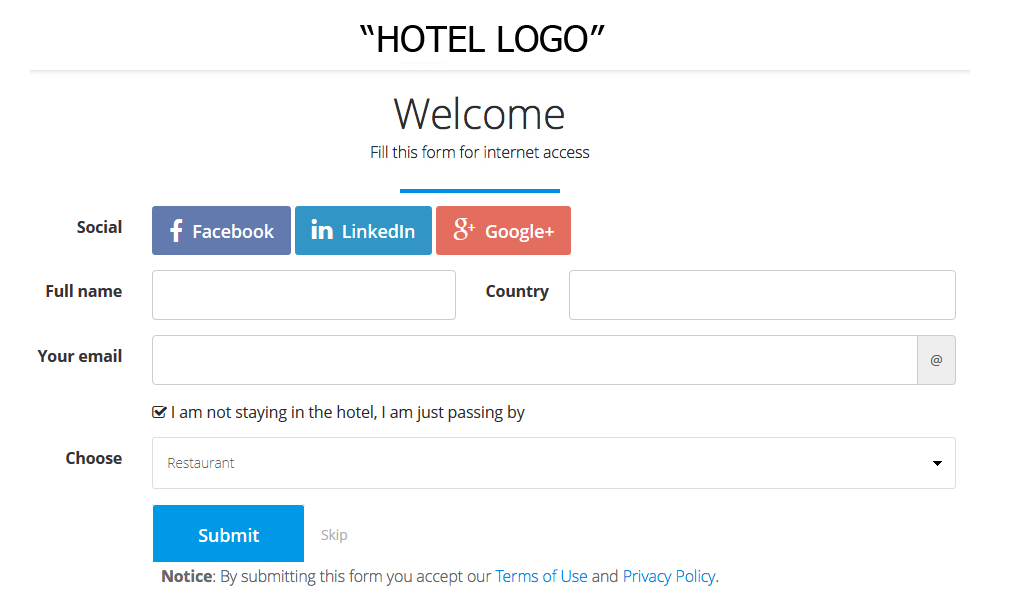You can enable the Outlet Guests feature by clicking the Enable check-box in the Outlet guests panel in the Settings page. When checking the check-box additional options appear.
You can set the phrase for the check-box, for any languages the Welcome form is set. If the Welcome form opens in English, you only need to provide the English phrase. Under that, you can set a list of options such as Bar, Restaurant, Spa, etc. For every option you can set one custom form. You can set the same form in all options or a different one for each option.
When this option is enabled, a check-box appears in the Welcome form where the guest can choose if he is a regular guest or an outlet guest (see screenshot below). When the user selects that they are an outlet guest, the list of options appears. When the guest submits their personal info they are automatically redirected to the matching custom form.